Design Schematic
Your Design
Lithophane Lamp Maker
Turn photos into a lamp lithophane stl with the options below and see what your lamp looks like with the image under "Your Design." Detailed instructions are at the bottom of the page.
Lithophane Parameters
Upload one or more imagesHeight Control
Lithophane Resolution (mm/pixel):
Top Diameter (mm):
Bottom Diameter (mm):
Number of Half-Waves:
Size of Waves (mm):
Height (mm):
Base Width and Height (mm):
Overhang Angle (deg):
Maximum Thickness (mm):
Minimum Thickness (mm):
Spacing Between Pictures (mm):
Spacing Brightness [0-1]:
Picture Cropping
Second Picture
Second Picture X (0-1):Second Picture Y (0-1):
First Picture
First Picture X (0-1):First Picture Y (0-1):
Fourth Picture
Fourth Picture X (0-1):Fourth Picture Y (0-1):
Third Picture
Third Picture X (0-1):Third Picture Y (0-1):
Est. File Size (MB):
Read the Terms of Use
If you feel these tools add value, please consider becoming a patron. By becoming a patron, you will help pay for a faster server, and ensure that these tools continue to develop at a rapid pace. Patron'."'".'s suggestions on how to improve the tools will also gain priority.
Become a Patron!No money to spare? Help for free by liking my YouTube videos and subscribing to my channel to help others find these tools!
Instructions
The Lamp Lithophane maker turns your pictures into a lithophane lampshade that can interface to a lamp that you already own. The design schematic defines some of the parameters that you can use to design your lampshade lithophane. Below the design schematic is a drawing of the lampshade design that results from the parameters you've selected. The lamp design parameters are split into three sections 1) Lithophane Parameters that deal with the image that will show on your lampshade, 2) interface parameters that will adjust the interface between your lampshade and the lamp you're using, and 3) spoke parameters that affect the spoke's dimensions. Now I will go over the parameters one by one.
Lithophane Parameters Explanation
The first thing that you want to do in this section is upload the images that you want on your lampshade. You can upload between 1 and 4 images. The images will all become the same height as each other and combined horizontally with some spacing between them (defined by the Spacing Between Pictures value).The Lithophane Resolution value will determine the distance between unique thicknesses on the lithophane. The default value of 0.3 places a unique thickness every 0.3mm apart in a grid. The lower you make this number, the larger your file size will be and the longer it will take to compute, but you will have a higher resolution lithophane lampshade. I personally see greatly diminished returns past below 0.2mm/pixel. You want to keep the size of your file from getting too large, because some slicers will take a very long time to slice large stl files.
The Top and Bottom Diameter will determine the diameter at the top and bottom of your lithophane lampshade. The height will be calculated based upon the average of these diameters, unless you select that you want to crop your images. The dimensions of your frame are set with the Base Width and Height parameter and the overhang angle. These values define the frame the same way that they define the Framed Lithophane's frame.
The Maximum and Minimum Thickness parameters determine the maximum and minimum thickness on the lithophane image's surface. You can control brightness and contrast by changing these values.
Interface Parameters Explanation
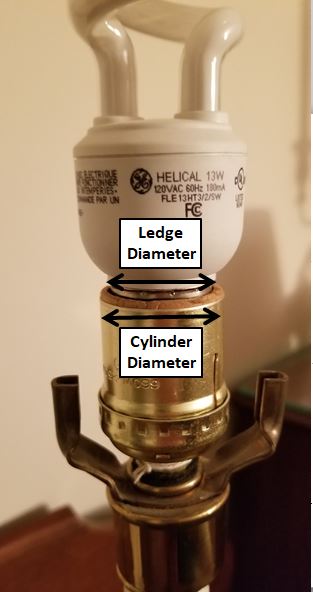 The lampshade's ledge is meant to sit between the light socket of your lamp and the lamp's light bulb. To install the lampshade, you would need to 1) remove the existing lampshade on your lamp, 2) remove the light bulb from the lamp, 3) lower the lampshade so that the "cylinder" (shown in the design schematic) that surrounds the light socket and the ledge sits on top of the light socket, 4) screw the light bulb back into the lamp to secure the lampshade and provide a light, and 5) enjoy!
The lampshade's ledge is meant to sit between the light socket of your lamp and the lamp's light bulb. To install the lampshade, you would need to 1) remove the existing lampshade on your lamp, 2) remove the light bulb from the lamp, 3) lower the lampshade so that the "cylinder" (shown in the design schematic) that surrounds the light socket and the ledge sits on top of the light socket, 4) screw the light bulb back into the lamp to secure the lampshade and provide a light, and 5) enjoy!Now that you know how the lampshade and lamp interface, you can see how to determine the values. The image of the lithophane lamp interface also shows you where to measure to find pertinent dimensions. Of course the measurement gives you the diameter, and for now you will have to divide that number by 2 in order to find the radius. The Ledge Diameter should be slightly larger than the diameter of your light bulb's metal shaft, so the light bulb can go through that hole. The Ledge Height can be adjusted to make the light bulb sit exactly where you want relative to the lithophane around the outer diameter. Increasing the Ledge Height will "raise" the lamp light relative to the lithophane.
The Cylinder Diameter should be slightly larger than the light socket's diameter, so that the lampshade can be lowered with the light socket going inside of the cylinder. The Cylinder and Ledge Thickness doesn't impact the fit between the lamp and the lampshade, but impacts how much plastic you use and the strength of that interface.
Spoke Parameters Explanation
The spoke parameters deal with the four legs that go between the center of the lamp and the framed lithophane. The Spoke Thickness defines the thickness of the spokes in the horizontal direction. The Spoke Depth defines the thickness of the spokes in the vertical direction. This parameter most affects the lampshade's ability to carry its own weight.I hope you enjoy this tool. If you have any questions or suggestions, please ask the Lithophane Maker User's group on Facebook, and if you don't get an answer there then email me at [email protected]. Enjoy!
Get the best filament tailored to lithophanes!
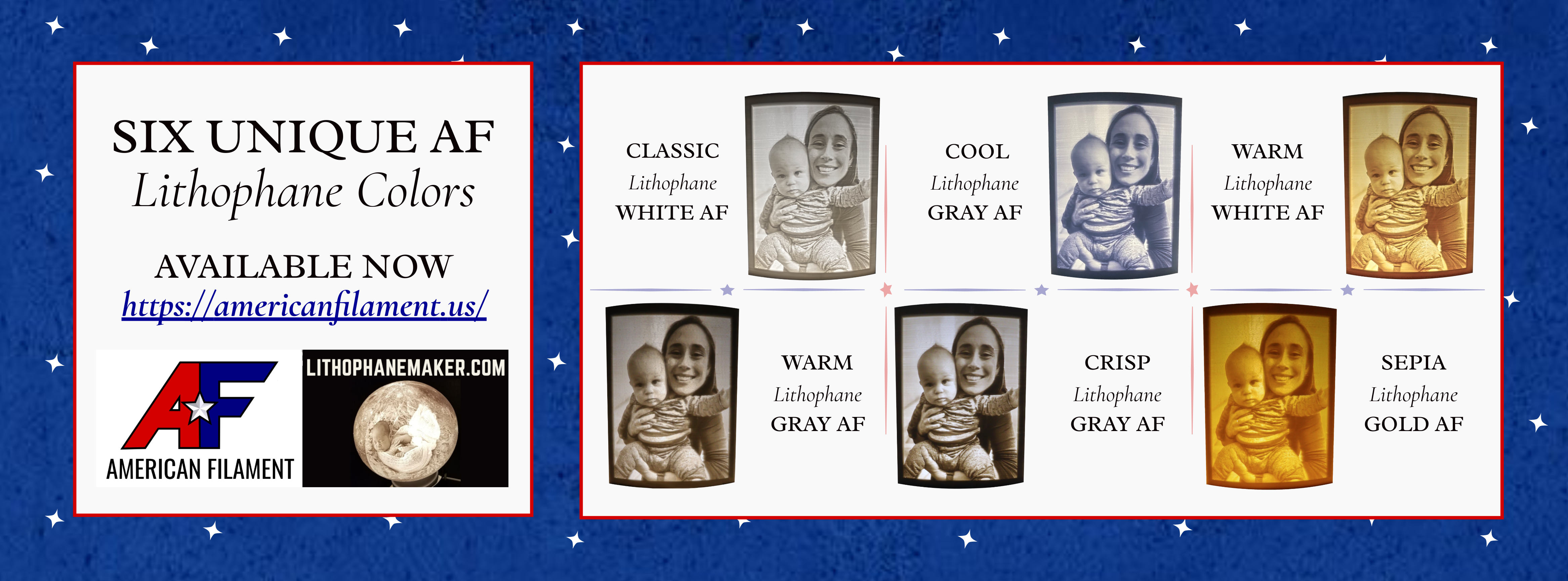
Lamps
Your lithophane will be ready to download momentarily.
If you're running into trouble, join the Lithophane Maker User's group on Facebook to ask questions, or email me at [email protected].
Support this service by linking to LithophaneMaker.com when you share pictures and videos of your lithophanes. Most makers find this site through referrals from lithophane makers like you!
You can also support the service by liking and following the videos, pages, and designs on YouTube, Thingiverse, social media! This will raise LithophaneMaker.com's visibility so that other makers can find the tools as well.
YouTube (like the videos and subscribe): YouTube
Thingiverse (follow and like the designs): Thingiverse
Facebook (like the page): Facebook
Twitter (follow me): Twitter
Instagram (follow me): Instagram